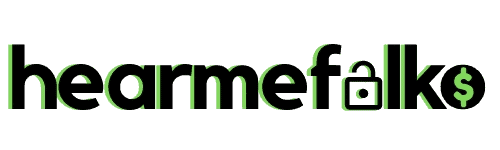Gift cards have become a go-to present for any event. These cards are a time-saving alternative to finding a physical gift that someone will like.
What better way than to let your loved ones have a choice in buying their own gift? While these cards have obvious advantages, once you spend most of the funds, using that teeny bit of remaining money can be a hassle.
Essentially, you can withdraw the funds into your PayPal account using the steps we have mentioned in this article. Moreover, you can also sell the card to a kiosk, which will reimburse you for it.
Another way is to add the card funds as an e-gift card on your favorite shopping website.
By combining your Visa gift cards, you can consolidate your balances and make it easier to keep track of your remaining funds.
But the real question still stands: Is there a way to combine Visa gift cards to save yourself from wasting those few extra bucks? Well, keep reading to find out.
Can You Combine Visa Gift Cards?
While not directly supported, there are workarounds that may allow you to consolidate Visa gift cards in specific situations.
One option is to make a partial payment using one gift card and then pay the remaining balance with another gift card (if supported by the marchant). This allows you to transfer the balance of one gift card onto another.
An easier method, however, is reach out to your card issuer’s customer support team and ask for their assistance in combining your gift cards. They’re there to help and make your life easier, so don’t hesitate to chat with them.
It’s important to note that the specific terms and conditions of each gift card issuer may vary, so it’s recommended to check with the provider or contact their customer support for guidance on combining gift cards.
How to Combine Visa Gift Cards?

If you want to combine the remaining amounts on your various Visa gift cards into one card, you may run into an issue.
Since these cards are not reloadable, there’s no real way to combine the funds onto an existing card. Hence, combining your Visa gift cards isn’t really an option. However, before you decide that the only solution left now is to toss these cards away into a trash can, we would like you to reconsider.
Following the methods listed below can provide you with the solution you’re looking for.
What are the Best Ways to Extract Funds from Visa Gift Card?
If you’re looking to liquidize your Prepaid Visa Gift Card, there are several ways to go about it. Therefore, don’t lose hope on that $0.89 in your gift card because the following methods will help you secure this change before you throw away the card.
1. Use Multiple Payment Methods for a Transaction
The simplest method to get every penny out of a gift card is to do a transaction using two cards.
Numerous merchants, especially grocery and convenience stores, allow you to split the cost of your purchase between two payment methods. In some cases, you may not need to know the exact remaining balance on the gift card.
To ensure you use the remaining balance effectively, make sure to use the gift card as your primary method of payment.
In today’s digital era, many cash registers can directly access the card’s remaining balance from the issuing bank, deducting the available funds instantly and allowing you to pay the remaining amount.
However, in certain situations, you may need to inform the cashier of the exact balance on the card before commencing payment. If you are uncertain about the remaining balance, contact the phone number provided on the back of the card to check it.
2. Sell Your Card to an Exchange Kiosk
If you’re not the kind of person who wants to go through the trouble of checking your card’s balance, then this might be the best method for you.
There are kiosks or booths all over malls and supermarkets that allow you to exchange gift cards for cash. One such facility is a Coinstar Gift Card Exchange Kiosk!
Therefore, for this step, take your cards to one of these booths near you and put your gift card into it. The kiosk will check the remaining balance on the card and offer you a payout.
If the offer sounds reasonable, press accepts and a receipt will be issued for you. Take this invoice to the cashier, and they will reimburse you for the amount on the receipt.
3. Add Funds to an e-Gift Card
Another simple and convenient method is to convert the funds in your prepaid gift card into an e-gift card.
You may be wondering if this is just transferring funds from one gift card to another. Yes, but this may be more useful. To transfer funds from your gift card, go to your favorite shopping website, like Amazon.
From here, you need to buy an e-gift card for the same amount as your physical card balance. Pay for it using the card you’re trying to empty, and you’ll be good to go.
The gift card amount will be added to your account on that website. From here, you can add further funds to it, and you can put the Visa gift card’s money to good use.
4. Contact Customer Support
If you are uncertain about the process of combining your gift cards, reach out to the customer service number provided on the back of the card. The customer service representatives will assist you and provide guidance with combining the cards.
5. Exchange Your Unused Gift Cards at CardCash
Last but not the least, if you are tired of dealing with the headache of merging gift cards, I totally understand!
Well, guess what? I’ve got a fantastic solution for you!
Have you ever heard of CardCash? It’s an amazing platform that I personally use to trade in those unwanted gift cards and get paid even more, up to a whopping 11% extra!
Not only that, you can also save money every time you go shopping. Pretty awesome, right?
I thought you might be interested in this fantastic opportunity, just like I am. So why not give CardCash a try and see how much you can benefit? Trust me, it’s a game-changer!
Use this link to sign-up for CardCash and you’ll receive a $5 coupon to use on your first order!
How to Combine Visa Gift Cards Online

This might be the cleanest and easiest way to extract money from your gift card. Some Vanilla gift cards can be combined online by following these methods:
- Visit the issuer’s website or mobile app and follow the prompts to combine your cards.
- Alternatively, you can add the remaining funds to PayPal!
How to Add Remaining Funds to PayPal
Most importantly, you need an active PayPal account. After getting a PayPal account, you must follow the steps below to get the funds into your PayPal account.
STEP 1: Sign In to Your PayPal Account
Use any desktop computer, laptop, or mobile device for this step. Enter your login details to log into your PayPal account.
STEP 2: Go to the PayPal Wallet
Head over to your PayPal Wallet. There, you will see options to link bank accounts and cards.
This screen looks different between mobile and desktop versions of PayPal, so look through the options carefully before proceeding.
STEP 3: Link the Gift Card
After selecting the option to add a card, you’ll have to input the gift card information manually.
Depending on the type of gift card, it will look like a standard debit card with a number on the front and some information on the back, or all of the information will be on the back.
STEP 4: Select Add Money to Your Account
Now that you’ve linked the card, you can move the funds to your PayPal account.
At the home screen, select “Add money”, and choose the linked gift card as the source. You’ll have to manually enter the value of the card to transfer to your PayPal.
It is important to note that PayPal will deduct a transaction fee for this. Make sure the amount you’re withdrawing can pay for that fee, or you will receive an error message.
Read: How to Add Visa Gift Cards to Cash App?
| Pros Of Combining Visa Gift Cards | Cons Of Combining Visa Gift Cards |
|---|---|
| Allows you to consolidate balances into a single card | Not all gift card issuers support combining gift cards |
| Combining gift cards simplifies balance management and tracking. | Potential limitations on the number of gift cards that can be combined |
| Comes handy to make purchases when you run of cash | Some card issuers may charge fees for combining gift cards |
| Risk of losing the value of unused balances on individual cards if not properly managed |
How Do Visa Gift Cards Work?

Just like many other stores, payment processing networks also have their own gift cards on store shelves.
Companies like Visa, MasterCard, and American Express have made gifting money more common with their beautifully packaged, premium-looking cards. No need to buy extravagant envelopes for a monetary gift or face the guilt of not having a real present.
When you receive a Visa gift card, you need to activate the card before you can use it. When you remove the card from its packaging, you’ll see a sticker with activation instructions.
In most cases, you’ll go to a website and use the number printed on the sticker to activate the card.
After activation, this card is like a standard debit card. You can buy that perfume you wanted or a new TV with this gift card, whether it’s from an online store or a brick-and-mortar shop. Lastly, this card also comes with a unique three-digit CCV to verify your payment.
What Is the Difference Between Visa Gift Cards and Visa Prepaid Cards?
These two names might be used interchangeably on some websites. While there are some obvious similarities between the two, they are quite different.
While the Visa gift cards are prepaid with a certain amount of money. The difference between the two is the ability to recharge the card.
A Visa gift card is a temporary solution to having funds. With no strings attached to the original buyer, the other person can freely buy almost anything.
This is true as long as they make purchases within the country, the gift card was issued. Once the funds on the card run out, there is no way to add more funds.
Prepaid cards, on the other hand, are more future-proof than gift cards. These are the perfect gift for a kid who does a lot of shopping but isn’t old enough to have a bank account.
Just top up the prepaid card once it’s empty to add additional funds. This card will have fixed monthly, or yearly maintenance charges that the company deducts.
How to Combine Vanilla Gift Cards: Final Thoughts
Visa Gift cards give people a stress-free way to give gifts without going through the trouble of looking for the perfect present. But these physical gift cards are useless once the money in them runs out because the funds cannot be topped off in any way.
Today in this article, we discussed the best few methods that you can use to combine your Visa gift cards. We hope by following these methods, you will be able to save yourself from wasting a few bucks.

Howdy Folks, thanks for stopping by my blog.
I’m Swati, a proud mom, dedicated side hustler, full-time blogger, and a recognized millennial work-at-home expert. My expertise has been featured on esteemed platforms such as Forbes, CEO Blog Nation, Referral Rock, Vital Dollar, Databox blog, and many more. I have embarked on this incredible journey to share my firsthand experiences in the world of online income generation and to assist all of you in earning money from the comfort of your homes.
Join me in my mission to revolutionize the way we make money and achieve financial freedom. Trust me, it’s not as challenging as it may seem!
Together, let’s explore the boundless opportunities and pave our paths towards a prosperous future.