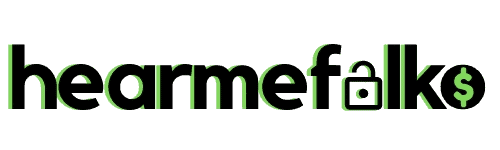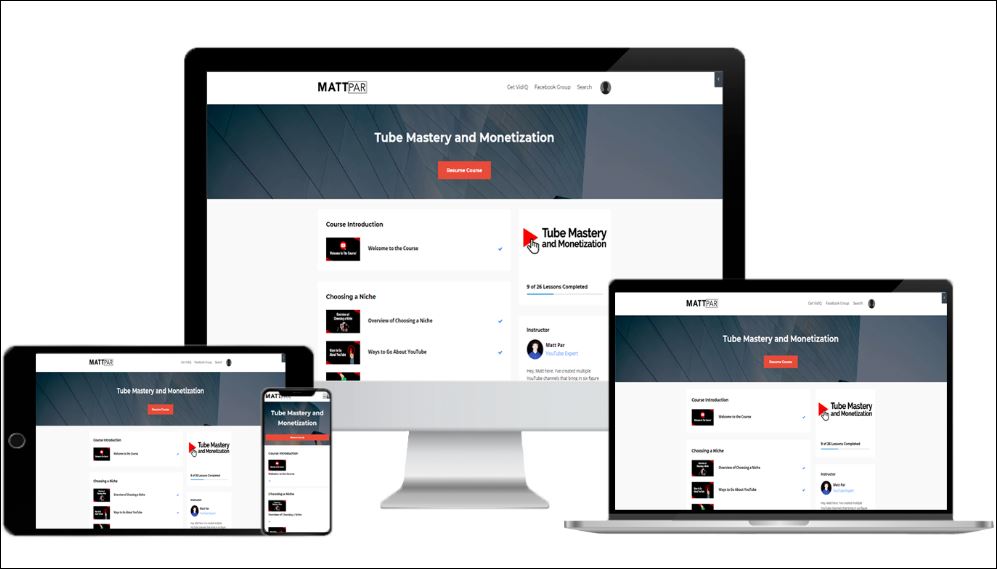Wondering, ‘How to Start a YouTube Channel for Beginners‘ and earn passive income staying at home?
With over 2.4 Billion users (Statista, 2024) YouTube is crushing it! It’s the 2nd biggest thing on the internet ranked by the number of monthly active users. And, with over 300 hours of new videos uploaded every minute, there is always room for new content creators.
Besides that, it’s also an amazing platform to showcase your talent, build your public presence and also make money on the side irrespective of your age.
Whether it’s about making short films, creating resourceful PowerPoint presentations, entertainment videos, or informational videos, you can quickly build your channel on YouTube.
These days anyone can start a YouTube channel, but the success of your YouTube channel totally depends on how you intend to launch it.
Here’s the truth…
You’re not going to make “dollars” within the first month – maybe in the first year. Maybe you can, but you’ll never know unless you learn how to start a successful YouTube Channel.
Tube Mastery and Monetization 3.0
Want to make money on YouTube without showing your face? Matt Par has you covered!
Matt runs 12+ different profitable YouTube Channels and makes a 7-figure income from them!!
What I like about his training is that he teaches how to start, grow, and monetize a hyper-profitable YouTube channel from complete scratch.
Plus, reveals the EXACT strategies and growth hacks that led him to 500,000 subscribers in just one year.
What's Inside:
- 10 Modules of Pure Value
- List of 100+ Profitable Niches + Example Channels
- List of 239+ Example Of Faceless Channels
- Fill-In-The-Blank Video Script Templates
- Tube Channel Case Studies, Private FB Community, Checklists, Live Q&A, plus a lot more!
Interested in mastering YouTube and making a full-time income?
How to Start a YouTube Channel for Beginners

Here is a breakdown of the steps on how to get started on YouTube if you are just starting out.
- Choosing a Niche for Your YouTube Channel
- Creating a YouTube account
- Filling out your “about” profile on YouTube
- Designing your YouTube channel art
- Knowing your Market
- Creating a YouTube channel trailer for new visitors
- Uploading your first official YouTube video
- YouTube Video optimization for search
- Upload more YouTube videos, be consistent
After deciding you want to create a YouTube channel, the next thing is to decide what it will be about. Let’s get to the point, without wasting time.
1. Deciding On Your YouTube Channel Niche
The first and foremost step to starting a Youtube Channel is to decide on the niche; it’s that crucial.
There’s no shortcut to arriving at a profitable niche, there are a lot of things to consider.
But, here’s a quick tip for you: Rather than being a Jack of all trades and master of none, it’s advisable to niche down, brush up your knowledge, and master one.
When choosing a niche topic to cover on YouTube, make sure that it is specific. Niche down to stay focused and improve your clarity for viewers, and also make money.
To simplify the process, ask yourself these questions:
a) Do you have a passion for the topic you’re willing to work on?
You do not need to be an expert in the niche. It is extremely important to choose a niche that specifically interests you.
If you’re starting something just to make money then you’ll find yourself in deep trouble very soon. So if you have absolutely no interest in a niche don’t take it up.
b) Is your Niche Competitive & Profitable?
The answer to this question will help you identify, ‘What your readers might find interesting? The logic behind this is to check if there’s a demand for the topic you’re planning to set up a YouTube channel.
To identify this, you need to look out for channels similar to your niche. The subscriber base and viewership of these channels will help you easily realize the potentiality of the niche.
One more important thing to consider is the profitability of the niche – ad income vastly depends on your niche. So, choose wisely. That’s where the golden goose lies!
Once you know that there are others who have had success in growing audiences and monetizing them successfully. This also boosts your confidence levels regarding the niche you’ve chosen.
Isn’t this cool? This simple research is a big fat clue to help you get started properly.
At this point, you might be interested in reading: how much YouTubers make per 1000 views?
c) Which demographic or target audience are you gonna serve? What are their specific pain points?
For instance, budgeting & investment schemes adopted by US citizens are different from Australian citizens or other nations.
In the same manner budgeting for a single mom varies from that of a teenager. Though the topic is the same the target audience & demographics will change the way you pivot and present your content.
If you have multiple topics in your mind, find out the connecting points between them and finally narrow down the niche to just one major topic. Take this blog for instance.
Answering all the above questions will help you arrive at the sweet spot and quickly find a profitable niche.
2. Creating a YouTube Account
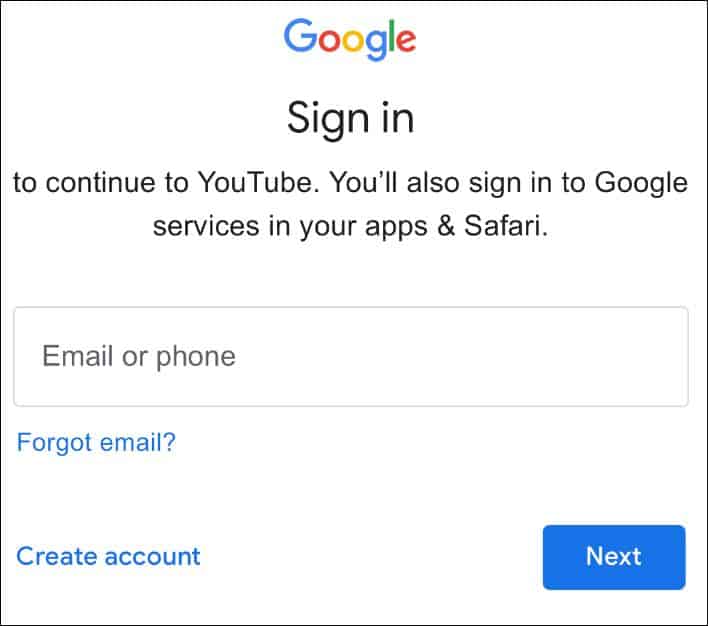
The next step in starting a YouTube channel for beginners is to set up a Youtube account.
If you have a Google account, you already have an account on YouTube; you just need to open the app and log in. Then, follow the steps below to start a channel:
- Once logged in, go to the gear icon to access your settings; then, click “Create a new channel.”
- To create a new account, decide your channel name, type it in, and click “Create.”
- Your YouTube channel is ready to run; if you’re unsure about the name, you can use a YouTube name generator.
3. Filling Out Your “about” Profile
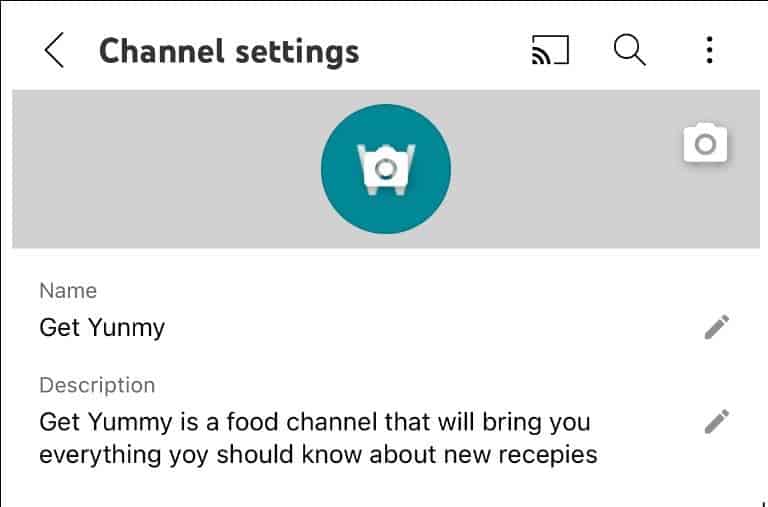
After creating your channel, you’ll need to fill out your profile, briefly introducing what your brand is about. This option is the first you’ll see after creating your channel.
You’ll describe your brand and what your channel will be about; you can also link your website and social media networks.
4. Designing Your Channel Art
Channel art is your Youtube cover photo, a large banner displaying your channel’s name.
Designing your YouTube channel art is an opportunity to give your brand a more professional look and help your customers find you online.
You can also mention your channel motto or include a tagline, helping people know what they’re getting by subscribing to your YouTube channel.
Make it as flashy or simple as you like, but ensure it majorly reflects your brand.
5. Spying On Your Competition
One of the best ways to target the right audience and grab their attention is by spying on your competitors. Look at what they are offering and how you can outperform them. This involves understanding their requirements and doing proper keyword research.
If you are unaware, keywords are the ‘search terms‘ users input into the YouTube search bar to arrive at their desired results. These are all you need to rank your videos on the SERPs.
Before you get started, you need to choose your keywords; having a proper keyword plan will put you in the right frame of mind for what you need to produce before you even get your channel “out there”.
Luckily, there are some cool tools that help find untapped long-tail keywords with lower SEO difficulty so that you can rank your videos quickly in the YouTube SERPs.
I’m sure, this tool will give you a proper direction.
6. Creating a Channel Trailer
The next stage is to create a compelling channel trailer giving new visitors a preview of what your channel is offering. Take your time here because it is likely the next thing a viewer sees after your channel art and icon.
In addition, your channel trailer automatically plays when unsubscribed users stumble on or visit your channel; it can turn visitors into subscribers.
6. Uploading your First Official YouTube Video
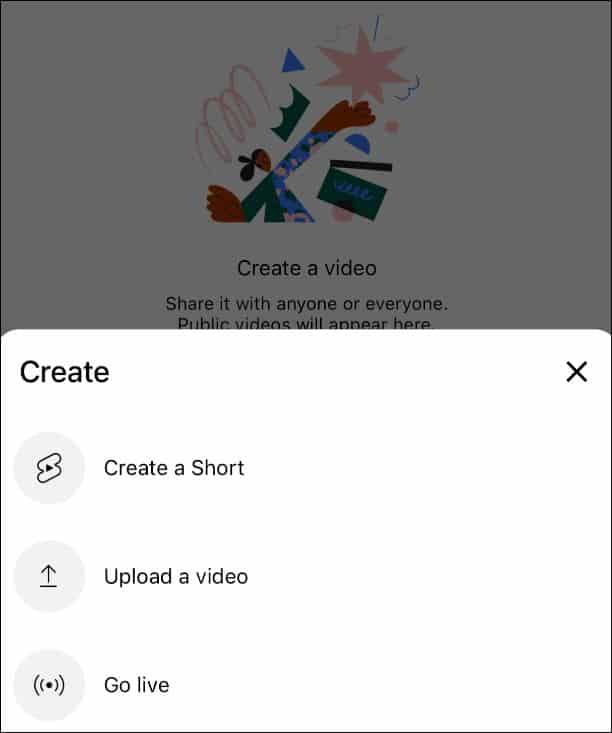
Now that you’ve learned how to set up a YouTube channel, you’re ready to upload your first official YouTube video.
- First, go to your channel and click “Upload Video” to upload the file onto your channel.
- Then, go to YouTube Studio to edit the video’s details, upload more videos, grow your community, and manage your channel.
7. YouTube SEO: Video Optimization for Search
This step is critical because it determines whether your videos will be noticed, suggested, or remain in the shadows.
- Your video format impacts your overall ranking, so do it right; pay attention to the file name, length, title, and description.
- Include your keywords and other popular associated terms in the title, description, video file name, and tags.
- Then, always encourage your viewers to subscribe, like, comment, or share after watching your videos.
8. Upload More Videos, Be Consistent
After your first official video, you need to upload more videos consistently. Consistency is the key to growing your YouTube channel; it takes time and effort.
So plan the next few videos ahead of time after your first video, especially if you won’t have time to do it later.
Requirements and Equipment

If you’re creating a YouTube channel for your brand, you will want to invest in quality equipment for video production. There are already at least a thousand people offering similar services; the goal is to stand out.
Below are the top six basic things you need to start a YouTube channel:
1. Camera
The camera is the most important equipment you’ll ever need to start a YouTube channel.
If you are just starting out, you might want to consider using a webcam, camcorder, an in-expensive camera, or your own smartphone. Anything that can record a high-quality video, at least 1080p, is good enough to record a YouTube video.
However, if and when you have the money, a DSLR or mirrorless camera is a good investment.
Check out: 15 Affordable Vlogging Cameras with Flip Screens
2. Microphone
Your high-quality video needs to be accompanied by equal-quality audio, or even the highest-quality video won’t yield the desired effect.
An external microphone is an important investment. Even if your laptop has a built-in mic, it won’t be giving you the quality of sound that you need to film/record audio.
For this, you can use lapel microphones, shotgun microphones, condenser microphones, or USB microphones; these are good-quality microphones suitable for YouTube videos.
3. Lighting Equipment

You will need lighting equipment to record in dimly-lit areas or indoors.
Even in well-lit areas, a piece of lighting equipment can amplify the mood and balance the brightness of your setup.
Here is my top pick for the ultimate illumination that comes with a tripod stand: Neewer Ring Light Kit, an 18″Outer 55W Dimmable LED Ring Light, a Light Stand, and a hot shoe adapter compatible with most DSLR cameras, and a smartphone holder for most smartphones.
4. Camera Remote
Though optional, a camera remote can help you avoid getting up several times to adjust or set up something.
In addition, it makes for an easier recording session because you can control the camera while recording without getting up.
5. Tripod

A Tripod is one of the cheapest pieces of basic equipment needed to create a YouTube channel.
Most cost below $100 and hold well regardless of the weight of your camera setup.
Nevertheless, we recommend investing in a sturdy tripod to ensure the safety of your equipment.
In addition, a tripod helps ensure video stabilization, helping you save time editing and stabilizing the video footage.
Speaking of tripods, here is one that’s perfect for YouTubers: Amazon Basics Lightweight Tripod.
6. Video and Audio Editing Software
The five pieces of equipment we listed are the hardware; you also need software tools to make good-quality YouTube videos.
Editing software like Filmora, Final Cut, and Adobe is useful for removing parts, adding effects, stabilizing, color grading, etc. With your editing software, you’re at liberty to modify your videos to your taste.
YouTube Channel Ideas for Beginners
Once you’ve learned how to be a YouTuber as a beginner, you can start brainstorming topic ideas for your channel.
As discussed before, you need to understand that not every topic sells.
For example, you can create educational content, brand storytelling, or entertainment videos in your desired niche; these three have a track record of capturing viewers’ attention.
Thus, here are eight hot and trending YouTube channel niches you can try out if you don’t have any:
1. DIY tutorials
Considering how expensive things are getting today, people are leaning towards DIY tutorials for creating things they’d buy in a supermarket.
So, for example, you can create a video showing how to create homemade skincare and haircare products.
Top YouTube channels you can get inspiration from on DIY tutorials include Karina Garcia, 5-minute Crafts, and Artkala.
2. Health and fitness
You can start creating home workout videos where you show the accessibility and feasibility of working out at home. Many people will jump at this since many don’t have the luxury of going to a gym or using gym equipment.
Popular YouTube channels in this niche include Nick’s Strength and Power, Love Sweat Fitness, and HASfit.
3. Educational
If you love books and education, you can create educational videos informing your audience on a certain topic. This niche demands that you do a lot of reading and ensure you’re not mixing up the facts.
All information you give has to be accurate; people want to see that you know what you’re talking about. Educational YouTube channels you can consider following for ideas include Ted-Ed, Crash Course, and VSauce.
4. Best-of Videos
Best-of videos are videos of YouTubers showing off the best products and comparing them with their likes.
These are great on any kind of YouTube channel and, if you center on popular products, will attract new subscribers. Plus, you can begin an affiliate partnership with them if you get them to trust you.
A good example of a YouTube channel that showcases the best product by comparing it to others is Marques Brownlee.
5. Fashion and Beauty
YouTube videos giving trends and tips on fashion and beauty are some of the best-selling niches on the platform. You can create videos discussing trends in these areas, but do your research, so you don’t sound like a novice.
If you are considering starting a YouTube fashion channel, you can check BestDressed and RachSpeed.
6. Food
It makes sense that food is on this list, especially since people are getting tired of eating the same food every day. You can create videos on new dish ideas, recipes, what the food looks like, and how to prepare it.
Top YouTube channels that focus on food and recipes include Joshua Weissman, Munchies, and Junskitchen.
7. Gaming
The gaming industry is projected to be worth over 250 billion dollars by 2025, making it a hot niche for YouTube videos. In addition, YouTube is full of gaming-related videos because fans of all ages and genders are on the platform.
Examples of YouTube gaming channels with huge following include Markiplier and W2S.
8. How-to Videos
How-to videos are like educational videos in that you’re also educating your audience on a particular topic. However, these focus on how to perform an action or use a product; they address and solve a viewer’s pain point. Check out eHow and HowCast for inspiration.
More Examples of YouTube channels
Tips for Starting a YouTube Channel
By following the steps highlighted on how to start your own YouTube channel, your channel should definitely start growing. However, if you feel like doing more to improve your channel’s performance, you can follow the tips.
1. Interact With Your Audience
Many new YouTubers mistake not replying to comments on their videos. But, no matter what type of comment your viewers drop, replying to viewers’ comments is always a good idea.
Besides, YouTube’s internal data encourages audience participation, establishing that it can result in a larger fanbase.
Thus, start interacting with your viewers; whether they drop a criticism, compliment, or questions, they’ll come back if they know you value them.
2. Structure Your Content
Avoid combining two distinct niches for your channel – like “health and gaming.”
Health and gaming are two different niches and should be dealt with in two different channels; not in one! So, no matter what, always stick to your niche and follow these tips.
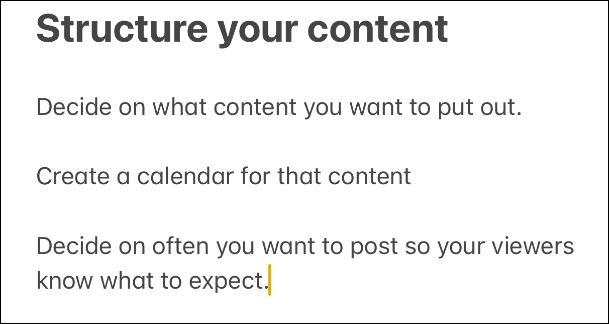
3. Stay Consistent
No matter how good your content is, you’ll not see considerable growth if the delivery is chaotic.
Maintain a content calendar, keep your content organized, and schedule them to be published on a specific day every week; this gives you the consistency level to grow your channel.
3. Use Subtitles
The most underestimated aspect of YouTube channel creation are subtitles. They ensure your channel is inclusive and accessible; they rank your content high in YouTube’s algorithm.
Besides that, providing subtitles is a simple and considerate thing for your viewers and inevitably for your channel. It makes your channel more inclusive, which brings it to viewers’ radars, and it reaches a wider audience.
4. Create a Visual Identity
Create a clear visual identity for your YouTube channel, from the thumbnail’s color to the title font. Your channel’s visual identity will play into how its mood will be conveyed, making it more recognizable on YouTube.
You can do this by ensuring your thumbnails represent your content theme, creating a banner, and having an intro video.
5. Follow the Rules
YouTube has a set of rules that users must follow; channels that flout these rules can be taken down. The copyright rules are the easiest to fall foul of when collecting assets to deliver content.
Ensure there are no copyright issues on everything used in your content, including the pictures, music, and video. A takedown is not a great outlook for a YouTube channel to get more subscribers.
Want more of them? Here’s a detailed guide to ‘Growing a Succesful YouTube Channel‘ by Luka Medic, a 17-year-old architectural student turned YouTuber who made consistent income every month vlogging. Read and enjoy!
Related Read: How to Set Up a YouTube Channel for Minors
How to Start a YouTube Channel on Your Phone

If you can’t afford an expensive camera yet, you can use a phone to start a YouTube channel for yourself.
Setting up a YouTube channel on your phone is pretty straightforward; it starts with creating a Google account and setting up the actual channel.
Here are steps on how to set up a YouTube channel on your phone:
- First, create a Google account; it is free and easy and provides access to YouTube.
- Once your Google account is up and running, you’re ready to create a YouTube channel. Visit YouTube’s official website to sign in, click on your profile image and select “Settings.”
- You’ll see a “Create a new channel” link next to “Your Channel.” You’ll get a prompt to upload an image and supply your channel name; do that and tap “Create Channel.”
- YouTube may ask you to verify your account; you only need to supply your phone number. Then, choose whether you want to verify through an SMS or voice call; choose one and tap “Continue.”
- Finally, type in the verification code you’ve just received and hit “Continue” again, and your channel is ready.
However, creating a channel is the first step in starting a YouTube channel; you still need to customize it.
YouTube channel customization is important to make it appear more professional. You will need to add a description, contact information, and also the necessary info detailed above.
Once you’ve set up the account, you can start uploading videos consistently and follow other tips outlined in this article to monetize your channel.
How to Start a YouTube Channel and Make Money

The creation stage is the first step toward running a YouTube channel. Next is to set it up to make money.
Below are the steps on how to start a YouTube channel and get paid.
YPP (YouTube Partner Program): Monetize With Adsense
when speaking about YouTube Monetization, YouTube ads are the easiest revenue model.
AdSense is Google’s ad network that connects advertisers who want to run their ads with YouTubers like you. It lets YouTubers create a host partner account, helping them create a revenue system from their content.
To enable YouTube monetization, you need to accept YouTube’s advertising guidelines and connect to an AdSense account for payment. Enabling ads on your YouTube videos also requires agreeing to Google’s ad revenue share for YouTube.
But even before that, your channel should be verified.
To be part of the YouTube Partner Program, you will need to meet the eligibility requirements, which include:
- Live in a country/region where the YouTube Partner Program is available.
- Your videos must have at least 4,000 watch hours in the last 12 months to qualify for monetization,
- You must have at least one thousand subscribers, preferable more than one thousand, and
- You must be eighteen years old to qualify for the YPP.
- Your channel should be in good standing; with no active copyright violations or community guidelines strikes.
- In simple, you must comply with all YouTube monetization policies.
Once your account is verified, you need to associate an approved AdSense account to earn money and get paid from Youtube.
How to Create and link an AdSense account:
- Sign in to YouTube Studio.
- Go to your YouTube settings (the gear icon next to your creator studio)
- Click on the ‘monetization’ tab in channel settings.
- Accept the terms and conditions for your account and then enable it.
- Then proceed to the ‘video manager’ tab to check if your videos are ready for monetization. You will see a green dollar sign next to the videos that are eligible for monetization. If you don’t then these videos might be facing copyright issues and will be shown under the copyright notices tab.
- You can enable or disable individual videos for monetization in the Video Manager.
- You’re not done yet, once again go to the monetization tab and click on the “how will I be paid?” section. To be paid, you must associate an AdSense account to your YouTube account.
- If you already have an Adsense account, sign in to your AdSense account. If you don’t, signup for one right away.
- Click “start” on the Sign-up for Google AdSense card to proceed to the next step, or simply follow these AdSense instructions.
- If you already have an Adsense account, monetization will be enabled immediately.
Otherwise, your account needs to be verified and you will be sent a mail regarding the status of your Adsense application. This can take anywhere between 7 to 30 days!
If your AdSense account is approved, you’ll see a confirmation message in the Sign Up for Google AdSense card within YouTube Studio.
Other renowned ways to make money on YouTube are paid sponsorships, affiliate marketing, channel memberships, selling digital products, courses, or your merchandise, offering consultation services, and even more.
How to Set Up a Youtube Channel: FAQs
1. How Much Money Do You Need to Start a YouTube Channel?
You don’t need money to start a YouTube channel; it is completely free.
The only aspect of YouTube channel creation that will require money is the equipment purchase like camera, microphone, and other gear, ranging anywhere between $500 and $1,000.
And if this stops you from starting one, DON’T, because you can start for free with your smartphone.
2. Is Creating a YouTube Channel Free?
It costs absolutely nothing to create a YouTube channel; it is free.
3. Which is the best topic for a YouTube channel?
The best topics and most popular niches for YouTube channels include entertainment, pets, food, finance, and gaming. In addition, health and fitness, traveling, adventure, tech and gadgets, comedy, and life hacks are also popular.
4. What Equipment Do You Need to Start a YouTube Channel?
You need a camera, microphone, tripod, lighting gear, video, and audio editing tools to start a YouTube channel. If you’re a beginner creating a YouTube channel, you can start with your high-end smartphone or a webcam.
Conclusion
Starting a YouTube channel is easy; growing it is where the work is. Many YouTubers have quit their channels because they didn’t pick up as quickly as they’d like.
After learning the best way to start a YouTube channel, all that remains is diligence and patience on your part.
Your channel will grow if you upload videos regularly; soon, people will start noticing you. The most successful YouTubers you see today started from where you are now, so don’t give up already.

Howdy Folks, thanks for stopping by my blog.
I’m Swati, a proud mom, dedicated side hustler, full-time blogger, and a recognized millennial work-at-home expert. My expertise has been featured on esteemed platforms such as Forbes, CEO Blog Nation, Referral Rock, Vital Dollar, Databox blog, and many more. I have embarked on this incredible journey to share my firsthand experiences in the world of online income generation and to assist all of you in earning money from the comfort of your homes.
Join me in my mission to revolutionize the way we make money and achieve financial freedom. Trust me, it’s not as challenging as it may seem!
Together, let’s explore the boundless opportunities and pave our paths towards a prosperous future.