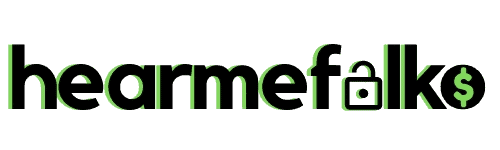Cash App without SSN is one way of using this popular app from Square Cash. Basically, with the app, you can transfer cash from your bank, to your digital wallet, send money to other Cash App account holders, and pay various merchants.
So, does Cash App need a SSN? The application process for getting the app does not require your Social Security Number. Your SSN is also not a requirement for sending or receiving money via the application. However, some feature and limits may not be available to you.
It joins the likes of PayPal, Zelle, and Apple Pay in providing an easy way of accessing and managing your money from a mobile device. What’s more, this fintech app is free and only requires your email address or phone number to assign you an account.
With such an easy account creation process, the issue of becoming a victim of Cash App frauds is a valid concern. More to this, sharing your social security identification number could mean opening yourself to identity theft.
As it happens, the FCC has raised alarm over the increase in scams involving payments apps like Cash App.
So, why does Cash App ask for SSN when sending money? In this post, we’ll explore the Cash App payment features that require the digits of your social security number, how (if possible) to bypass the user’s identity verification, and how to remove your SSN from Cash App.
Why Does Square Cash Ask for SSN?
As part of the industry’s regulations for financial institutions, providers of digital wallets like Cash App are required to know and verify some personal information about their users when offering some of their core services.
Basically, Cash App users are identified by their name and email address or phone number. This is limited information that only allows you to receive and send money at much lower limits.
To access services such as direct deposit, a free Cash App Card, Bitcoin and stock trading, and removing limits on your transactions, an unverified user needs to provide additional information about themselves.
While there is no such thing as a totally secure account, details such as billing address, date of birth, and real SSN, helps Cash App protect you and other users from transacting through pseudo accounts.
So in simple, “why Cash App ask for SSN”, is for the protection of your money and compliance with the US Government Patriot Act.
This is basic bank account information required by law to ascertain your age, immigration status, and your physical address. With the information, the Cash App service is able to let you:
- Get and use a Cash Card.
- Trade Bitcoin and crypto.
- Receive benefits plus other payments from the United States government.
- Increase your sending limit to $7,500 within a 7-day period.
- Receive unlimited deposits, via both normal transfers and Cash App direct deposits.
- Make check deposits.
How To Use Cash App Without SSN?

After answering “Why does Cash App ask for my SSN?”, it’s time to explore how an unverified Cash App user can use the wallet. Among the financial products unverified accounts accesses include:
- A free Cash App account.
- Cash App limit of $250 weekly (sending) and $1,000 monthly (receiving).
- Adding a bank account or card for funding and cashing out.
- Make online payments using your Cash App balance.
- Make in-store purchases without a Cash Card.
Note, as part of Square Cash’s safety standards and for your own protection, Cash App Support may ask you to verify your account to continue the above features.
Follow these steps in order to use Cash App without SSN:
- Download Cash App from the Google Play Store or Apple App Store.
- Provide your mobile number or email address.
- Enter the verification code sent to you by Cash App.
- Link your bank account by entering your debit or credit card information.
- Create a unique $Cashtag and enter your name.
- Your account will become active, although it will be unverified at this stage.
Can I Use Fake SSN for Cash App?
Using the fake information when asked for the digits of your SSN means you are breaking the law.
You should be aware that the contact details you provide are counterchecked against your government-issued IDs for verification. The information is also checked against your Individual Taxpayer Identification Number to ensure tax compliance.
Most importantly, with the ease in which cards are used to access large amounts of money, debit and credit card issuers need to ensure that you don’t use a peer-to-peer payment app for money laundering or financing terror activities.
The bottom line is that using a fake Social Security Number Cash App will definitely get your account closed and government authorities may start investigating your financial activities.
How to Verify Cash App Without SSN?
When the time comes for verification, you must provide the SSN when requested.
Further, you also have to enter other personal information for verification. The standard practice is to provide your US citizen photo ID, the personal address associated with your banking facilities, and contact information (full names, email address, and phone number).
Additionally, this important part of Cash App verification can also see you being asked to provide more details to help identify you better. The best part is that all the information is entered within the app for your protection.
How to Bypass Cash App Verification?
It’s never a good idea to share your free SSN or even other personal details that can be used to compromise your identity or your money accounts.
This is the reason why people try to bypass the verification processes of financial services. Typically, the trick is to use a fake phone number, or avoid your primary email, when registering for Cash App.
However, the Cash App verification process cannot be bypassed and using a false SSN will lead to account closure and possible loss of your remaining balance.
The process is meant to protect your account, allow access to more features and limits, as well as protecting other Cash App users.
How To Send Money On Cash App Without SSN?
As an unverified user, you still have the ability to send and receive a restricted amount of money using Cash App. The sending limit for a one-week period is $250 or less within a week (7-day period), while the receiving limit for a one-month period is $1,000.
So, here is how to send money on cash app without SSN verification:
- Sign in to Cash App.
- In the home screen, type the amount you wish to send.
- Tap “Pay”.
- Enter the recipient’s email, cashtag, or phone number.
- Describe what the transaction is for (optional).
- Click Pay to complete the transaction.
- Validate the payment with your Touch ID or secret PIN.
How To Receive Money From Cash App Without SSN?
Steps on how to receive money on cash app without SSN verification:
- Sign in to Cash App.
- In the home screen, enter the amount you wish to receive.
- Tap “Request”.
- Enter the recipient’s email, $cashtag, or phone number.
- Add a note(optional).
- Click Request to complete the transaction.
Can I Order Cash App Card Without SSN?
Cash App is categorical that to get your Cash Card, you must get your account verified. So, the answer is NO, without SSN, you can’t order the debit card.
You may also be asking, does Cash App ask for last 4 digits of SSN? Yes, this is usually the case when you are completing the steps necessary for getting your Cash Card.
Here are the steps for getting your Cash Card:
- Press the Cash Card tab that’s displayed on the wallet’s home screen.
- Tap Get Free Cash Card.
- Click Continue.
- Tap Personalize Card and follow the steps to customize your card, then tap Done.
- You can bypass the customization by clicking Order Card.
- Type your physical address for mailing and tap Next.
- Type your full legal names and tap Next.
- Key in your birthday and click Next.
- Lastly, enter the last 4 digits of your SSN.
- Read and agree to the product’s terms and tap Continue.
- Tap Done to complete.
From the steps above, it’s clear that your SSN number, albeit the last 4 digits, are necessary when ordering your Visa Cash Card. Normally, the card arrives within 10 business days and only requires you to scan a QR code in-app to activate it.
You can use the card to pay for Google Pay and Apple Pay Also, you must be 18 or older to order a Cash card.
How To Remove SSN From Cash App?
At times, you may have reason to wipe out any personal information that you have entered into your Cash App or any other digital wallet.
In line with California Consumer Privacy Act (CCPA), which Cash App adheres to, you have “control over the personal information” that the app collects about you. Specifically, you have the right to delete any information that Square Cash and Cash App has concerning your wallet.
To delete your SSN on Cash App:
- Click the user icon.
- Choose Support.
- Choose Something Else.
- Choose Account Settings.
- Tap Delete Your Personal Information.
- Click Contact Support.
A Cash App Representative will reach out to log your issue and offer a solution. Explain to them that you need to delete your SSN from the app.
As part of the process, they may ask the last digits of your social security to ascertain account ownership. Further, they may inquire more personal details and the reason behind the request before they agree to remove the details.
Note: The “Right to delete”, comes with exemptions that may give Cash App the right to keep your personal details.
Does Cash App Always Ask for SSN?
No, it’s possible for your Cash App to make debit and credit transactions without going through the verification process.
Does Cash App Need a SSN?
No, to use a basic and non-verified user account, the mobile app does not require your SSN.
Does Cash App Require SSN? Final Thoughts!
Cash App does require the user’s SSN, but not always. You can open an account with only your phone number or email address, where your confirmation code will be sent.
Other than that, you’ll only need to enter your zip code and pick a unique username ($cashtag) to start receiving and sending cash.
Nevertheless, to enjoy and fully access most Cash App’s features, you need to get your account verified and link a bank account or bank card. This requires providing Cash App with your SSN, DoB, and billing address; the very information that you enter when ordering your Cash Card.
By verifying your account, your account is enabled to receive unlimited amounts within a 30-day period (from $1000) and send up to $7,500 weekly (from $250). It’s also verified accounts that can trade in Bitcoin and invest in stocks.
The best part is that you can request Cash App to remove your SSN from their servers or close your account and delete the information permanently.

Howdy Folks, thanks for stopping by my blog.
I’m Swati, a proud mom, dedicated side hustler, full-time blogger, and a recognized millennial work-at-home expert. My expertise has been featured on esteemed platforms such as Forbes, CEO Blog Nation, Referral Rock, Vital Dollar, Databox blog, and many more. I have embarked on this incredible journey to share my firsthand experiences in the world of online income generation and to assist all of you in earning money from the comfort of your homes.
Join me in my mission to revolutionize the way we make money and achieve financial freedom. Trust me, it’s not as challenging as it may seem!
Together, let’s explore the boundless opportunities and pave our paths towards a prosperous future.