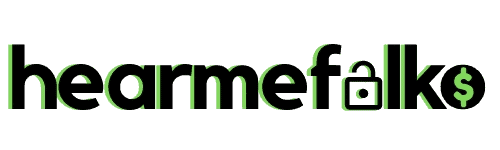Fake Cash App screenshot generators are just one of the many tools that scammers use to scam you.
Typically, the generated image is so real that you get pranked easily, or worse, you send money to the sender.
So, why are scammers focused on Cash App Payment Screenshot generation? First off, Cash App is not only a popular payment system but also an easy-to-use platform that transfers money instantly.
Cash App features are designed to make a reversal of payment nearly impossible.
Simply put, once you send money to anyone using their email, phone number, or $cashtag, the transaction completes instantaneously without a chance to cancel.
Now that you know the risk of making a payment based on a fake Cash App balance screenshot, this post explores the scam further.
Read on to know how the generators work, how to spot Cash app fake payment, and what to do when you receive such images.
EASY MONEY HACKS
- Nielsen App: Install the Nielsen App and get $50 per mobile device in PayPal cash/gift cards. Register Now
- Survey Club: Register for FREE and find the best available paid research studies in your area. Earn cash for participating in online surveys, private panels, focus groups, clinical trials, in-home usage tests, online bulletin boards, taste tests, and mystery shopping studies. Sign up here
- Inbox Dollars: Get a free $5 signup bonus and get paid to play games, watch videos, take surveys, or shop online. Join here
Fake Cash App Payment Generators
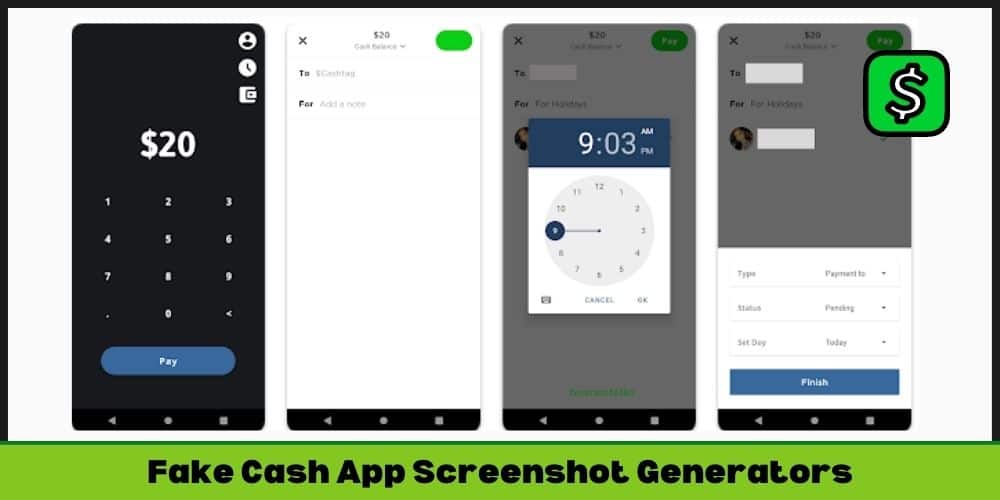
Sending a Cash App money sent screenshot is a common method of assuring an individual or merchant that a payment has been made.
This is usually done when there are connectivity problems on the recipient’s end.
Payment confirmation is, however, supposed to originate from your bank or Cash App, but never from the sender. This system is fool-proof and does not require any human input after your tap Pay.
In 2020, The New York Times reported a rise in Cash App scams, most of which are made possible by the use of online tools that create fake receipts and notifications.
In the last year alone, the scams are responsible for the loss of over $5.8 billion.
To fuel the fraud, receipt generators help scammers create convincing images for payment systems like Cash App, Zelle, and PayPal.
The most popular generators include:
1. Cash Receipt
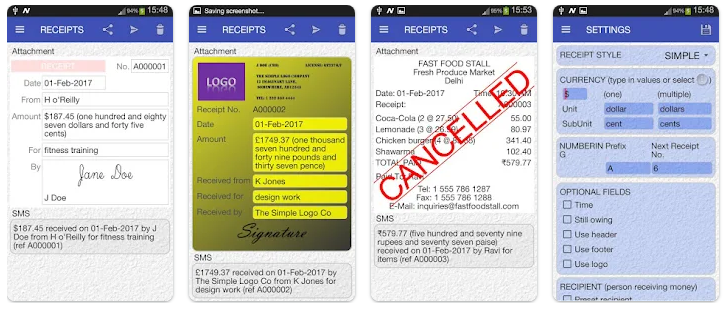
This is a genuine app for entrepreneurs to create receipts for the money they receive. The tool saves the images you create, making it invaluable for your accounting.
Unfortunately, scammers can use the app to create fake Cash App screenshots. The app allows you to add a logo, receipt number, business name, and amounts, and fill in an SMS field. Cash Receipt is designed for both phones and tablets.
2. Cash Prank Maker App
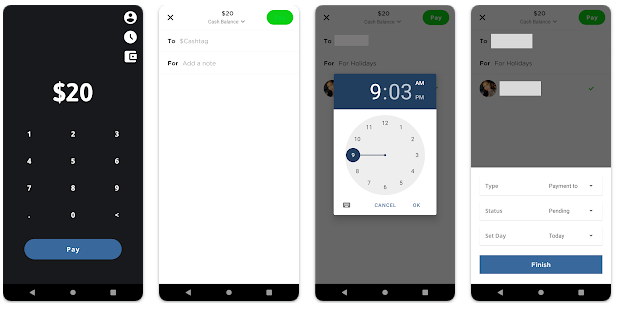
This is one of the most notorious apps for Cash App fake images. The scam tool is styled as a prank screenshot maker for Cash App users.
It comes with templates for different Cash App mobile pages. The generated screenshots are so realistic that you can easily get duped into believing the displayed information.
Some of the payment details that you can manipulate using the app include time, amounts, $cashtags, currency, and phone status bar.
The last feature is especially deceptive since it mimics a real full-screen phone screengrab.
3. Quick Receipt
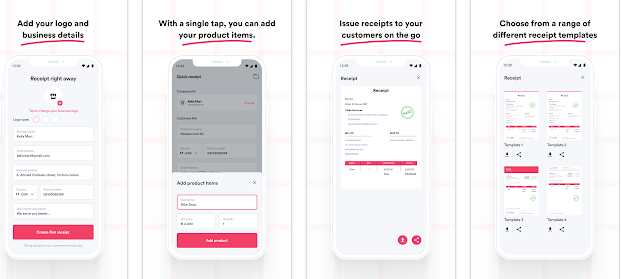
Using Quick Receipt, you can create professional receipts that you can instantly email to recipients via the app.
The tool allows you to manipulate colors, backgrounds, amounts, names, and so on. Information such as transaction details and histories can also be added in seconds.
With a premium subscription, the app can also store previous files to allow the fast creation of related images.
4. Invoice Maker & Estimate App
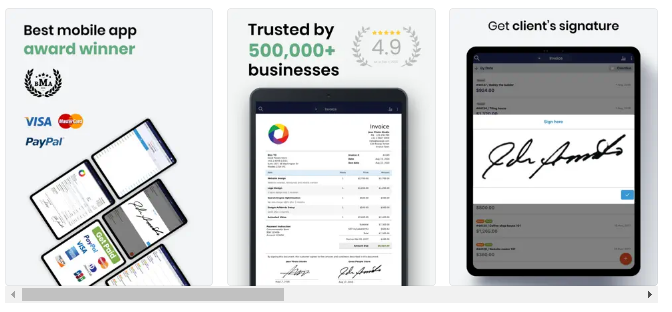
This is yet another legit accounting tool that’s popular with fake Cash App screenshot creators.
The tool is designed for the creation of invoices and payment estimates. It is free and easy to use.
Using the platform you can also mimic credit card payments and import customer details. Bookipi’s Invoice Maker & Estimate App also comes with a tax and invoice calculator and cloud backup.
Scammers use the app to customize legit templates to resemble normal Cash App page screenshots.
Note: For all the tools, once generated, the screenshot is usually shared with the unsuspecting recipient via messaging platforms such as WhatsApp, email, Facebook Messenger, and Twitter.
How to Make a Fake Cash App Screenshot Payment Successful?
Cash App does not include fake screenshots, or image grabs of any kind, as part of the platform’s payment procedures.
As such, any liability from a transaction made due to a Cash App balance Screenshot lies solely with the sender. Typically, the moment you make the payment, the recipient blocks you from their app.
You end up losing the funds and probably opening a door to other Cash App fake schemes.
The most prevalent of such scams create the illusion that a stranger sent you Cash App money.
To make the scam successful, the amount shown on the fake receipt is usually the exact amount you expected from the person.
For example, you could be looking forward to funds before shipping a product.
With the fake confirmation, you end up shipping your item and the pretend buyer ghosts you; apart from losing your money, you lose cash.
Cash App Money Generator Without Human Verification
A fake completed payment sent Cash App screenshot is usually peddled as an image that does not require “human verification”.
The idea is that the screenshot is permitted by the app and does not require Cash App Support to authenticate- that’s a lie.
If you get such a message or an offer to download an account balance receipt, report to Cash App immediately. Further, always check your Cash App balance, via the app, to ascertain if a credit or debit transaction has taken effect.
How to Spot a Fake Cash App Screenshot?
The question of spotting a fake Cash App balance screenshot shouldn’t arise since you don’t need an image to know if your account has money or not.
Your Cash App balance is visible at the bottom of your phone’s screen, the moment you open the app. Also, if someone sends you cash, you receive an instant notification directly via the app.
The notification and an increase in your Cash App balance happen instantaneously. As such, you can immediately check your balance to collaborate on the transaction.
Notably, payment can be delayed depending on the mode of payment.
An example of such delays occurs with Cash App direct deposits. But even then, you can check your Activity tab for real-time information on all transactions.
When all is said and done, digital devices come with a screen grab, snipping, and screenshot capabilities.
It helps to know if a payment or balance screenshot is genuine or fake. Below are clues to spotting a manipulated image:
The information displayed by a fake screenshot does not tally with your account balance or notification message.
-
- A fake Cash App screenshot maker will have imperfections in color and contrast.
-
- The fonts used for names and digits may differ compared to a real screenshot of Cash App.
-
- The tool used to create the fake screenshot may leave a brand logo or watermark, which is usually visible or poorly hidden.
-
- The metadata of the manipulated image, such as date and time, will usually differ from your transaction history.
What is a Free Fake Cash App Generator?
Free fake Cash App generators are simply apps or web-based tools for creating payment proof in the form of images.
Nevertheless, you should ensure that you download your Cash App from Google Play and App Store. Further, the app needs to be from the official Cash App Stores.
When transacting via a browser, verify that you are signing up on https://cash.app/ and not any other address.
The above measures are to make certain that you do not download or sign up for fake Cash App generated to get your Cash App banking details.
Such is the Cash App scam known as Phishing.
The platform they rope you into signing in on is developed in a way that the scammer reads your keystrokes and navigation, as you send and receive money.
How Do You Know if a Cash App Screenshot is Real?
If you receive a $50 cash app screenshot, how do you tell if the image is real or not? The simplest way to unearth the scam is to compare the information with your transaction history or Cash App balance.
The information generated by your Cash App account is free of human manipulation and is real and reliable. These are details populated via fool-proof systems to reflect your up-to-date Cash App balance.
Related Read: Cash App Payment Failed for Your Protection
Fake Cash App Screenshot: FAQs
1. Can You Fake Cash app Transactions?
Yes, through a fake Cash App payment screenshot payment generator, you can create the illusion of successful money transfers.
Tools that help scammers fake Cash App transactions include Cash Receipt, Cash Prank Maker App, and Invoice Maker & Estimate App.
2. Why Do People Ask for a Screenshot of Your Cash App?
Typically, the person you are sending money to may ask for a screenshot of your Cash App money sent a notification, claiming that they are experiencing delays on their end.
This can be a ploy to know the amount of money in your Cash App or get you to send money again.
Whatever the reason, you should not be sending a screenshot of your Cash App to anyone. The app is designed to automatically notify the sender and the recipient when a money transfer takes place.
Fake Cash App Payment Generator 2024: Final Thoughts
To run scams on unsuspecting people, fraudsters use fake Cash App sent generator applications to create cooked-up balances and notifications.
They use images in the form of screenshots that purportedly originate from the sender’s phone.
The best way to tell a fake screenshot from a genuine one is by counter-checking the information on the image against your Cash App balance and transactions activities.
You should also call or email Cash App support to verify the information before you undertake any other transaction advised by the screenshot’s sender.

Howdy Folks, thanks for stopping by my blog.
I’m Swati, a proud mom, dedicated side hustler, full-time blogger, and a recognized millennial work-at-home expert. My expertise has been featured on esteemed platforms such as Forbes, CEO Blog Nation, Referral Rock, Vital Dollar, Databox blog, and many more. I have embarked on this incredible journey to share my firsthand experiences in the world of online income generation and to assist all of you in earning money from the comfort of your homes.
Join me in my mission to revolutionize the way we make money and achieve financial freedom. Trust me, it’s not as challenging as it may seem!
Together, let’s explore the boundless opportunities and pave our paths towards a prosperous future.