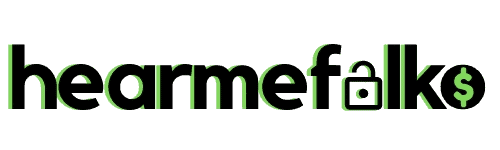Can you transfer money from Cash App to NetSpend? You are not alone in wondering if these two popular financial tools can be linked to make sending, receiving, and spending money on the go easy.
Unfortunately, Cash App does not allow linking to prepaid cards like NetSpend. As such, you can’t transfer funds directly from Cash App to your NetSpend prepaid account or vice versa.
Indirectly though, there are workarounds that make NetSpend to Cash App transactions possible.
This post directs you on how to transfer Cash App money to your NetSpend card through third-party money transfer services.
Find out how below:
Can You Transfer Money from Cash App to Netspend?

Though you can’t move money directly from Cash App to Netspend, there are workarounds that make NetSpend to Cash App transactions possible.
This is made possible through the similar functionalities between the two services.
While there is no way of linking the two, both allow users to link digital wallets to a personal bank account.
All you need is to link your accounts to a shared bank account to move funds between your NetSpend account and Cash App account.
Cash App Vs. Netspend
Cash App is not a bank account but rather a mobile payment app that is linked to your bank account.
You can send and receive money from the bank account, and send the same to friends or pay for goods and services using just an email, phone number, or a unique username ($cashtag).
On the other hand, NetSpend is a service that provides users with a prepaid debit card.
The service allows the linking of different financial accounts from both banks and digital wallets like PayPal for ease of transfer of funds.
Similar to Netspend, Cash App provides routing numbers for direct deposit services. Both tools also provide users with debit cards that can be used online and at participating merchants.
While the Cash app uses cashtag, Netspend uses FlashPay ID to send and receive money from the bank account, send the same to friends, or pay for goods and services.
What is FlashPay On Netspend?
FlashPay is an e-purse application used to provide NetSpend Cardholders with unique usernames and the framework necessary for sending and receiving money through the NetSpend prepaid card.
Known as NetSpend FlashPay, the service provides you with a FlashPay ID that you can share, together with your name, for family, friends, and other depositors to add money to your NetSpend account.
FlashPay ID is free. You get it after signing up for a NetSpend account and ordering your NetSpend prepaid debit card. Once approved, log in to your Online Account Center to get the ID.
Do I Need FlashPay ID to Transfer Money to Cash App?
No, FlashPay ID does not work with Cash App.
FlashPay is the equivalent of $cashtag on Cash App, just like a Cash App Cash Card serves a similar purpose to a NetSpend Debit Card.
To send money on Cash App, you need a cashtag which can be an alphanumeric code or name that starts with a “$”, of not more than 20 characters. However, a FlashPay ID is a 10-digit number.
How to Transfer Money from NetSpend to Cash App?
Since there is nothing like a FlashPay ID Cash App feature, your only option is to use your PayPal account to move funds from your NetSpend to a bank account that’s linked to your Cash App.
NetSpend and PayPal can be linked, which makes the transfer of funds between the two tools seamless.
How to Send Money from NetSpend to Cash App?
- Launch PayPal and log in to your account.
- Click Add Money Online.
- Select NetSpend account when prompted for source of funds.
- Key in the amount and other required details to complete the transfer.
- Once credited (may take up to 3 days), the amount will show in your PayPal balance.
- Click My Wallet tab at the top of the Summary and Activity pages.
- Choose Transfer Money.
- Select Transfer to your bank and choose the bank account that’s linked to your Cash App.
- Key in the amount and click next.
- Click Transfer Now after you have thoroughly reviewed the transaction details.
- Once the direct deposit reflects on your Cash App go to the Banking tab.
- Choose Add Cash.
- Select the amount you wish to transfer.
- Tap Add.
- Confirm the transaction using your PIN code or Touch ID.
Also Read: How to Transfer Money to Cash App at an ATM?
Can You Transfer Money from Cash App to Netspend Card?
You can’t transfer money from Cash App to Netspend Card, however, you can indirectly move money from your Cash App to a NetSpend Prepaid card.
Currently, Cash App is not supporting prepaid cards except for some government-enabled prepaid cards that are typically not linked to any bank account.
This calls for a workaround involving transferring money from Cash App to your linked bank account, then transfer the funds from the bank account to your NetSpend account.
For this method to work, the bank account has to be shared between your NetSpend and CashApp.
You can also add an extra step, involving PayPal when making the transfer:
Cash App >> Linked Bank Account >> PayPal (3rd Party Wallet) >> NetSpend.
Netspend Card to Card Transfer Limit
NetSpend FlashPay limits transactions and amounts in line with federal regulations. Both purchase transactions and over-the-counter withdrawals are capped at $4,999.99 every 24 hours.
The maximum funds you can receive or load via your NetSpend Flashpay ID is $7,500 per day. Lastly, your NetSpend account can only hold up to $15,000 at any time.
When withdrawing from an ATM, each withdrawal is capped at $325 and up to $940 per day. Also, you can only make 6 ATM withdrawals daily.
Transfers between PayPal and NetSpend cannot exceed $300 per day and $2,000 per 30 days (rolling).
It’s also worth noting that once you name a PayPal-NetSpend transfer, you can’t cancel or reverse the transaction.
Check out: What ATMs are free for Cash App?
NetSpend Money Transfer Fees
Just like you can add physical money on Cash App, NetSpend features a similar functionality that costs 0 to $3.95, depending on the location.
ATM withdrawals using your NetSpend card charges you $2.50 each time, and $0.50 whenever you check your account balance at an ATM.
Online account-to-account money transfers between NetSpend users or accounts do not attract any charges. However, NetSpend will charge you $4.95 for any such transfer that is done via a NetSpend customer support agent.
Money transfer from your NetSpend card to a debit card issed by another bank/institution, the charge is 1.5% of the transfer amount or a $2.95 minimum fee.
No charge is levied by NetSpend when you move money from debit cards, under your name, in other banks to your Netspend Card Account.
Lastly, transferring funds from your NetSpend card to a personal bank account in a different bank attracts a third-party fee of around $1.95. This fee can vary depending on the volume and frequency of your ACH transactions.
ALSO READ:
- Does GreenDot Work With Cash App?
- Does Chime Work With Cash App?
- Does PayPal Work With Cash App?
- Does Zelle Work With Cash App?
- Does Apple Pay Work With Cash App?
- Does Venmo Work With Cash App?
- Does Google Pay Work With Cash App?
- Does Plaid Work With Cash App?

Howdy Folks, thanks for stopping by my blog.
I’m Swati, a proud mom, dedicated side hustler, full-time blogger, and a recognized millennial work-at-home expert. My expertise has been featured on esteemed platforms such as Forbes, CEO Blog Nation, Referral Rock, Vital Dollar, Databox blog, and many more. I have embarked on this incredible journey to share my firsthand experiences in the world of online income generation and to assist all of you in earning money from the comfort of your homes.
Join me in my mission to revolutionize the way we make money and achieve financial freedom. Trust me, it’s not as challenging as it may seem!
Together, let’s explore the boundless opportunities and pave our paths towards a prosperous future.